CONSTRUCTION MANAGMENT SOFTWARE

What is Construction Project Management Software?
Construction Project Management Software streamlines project management by helping teams plan, schedule, and allocate resources efficiently. It centralizes communication among contractors, subcontractors, and clients, enabling easy sharing of updates, documents, and progress reports. With features like budget tracking, task management, and real-time reporting, it improves project visibility, reduces delays, and ensures projects stay on time and within budget.
- User-Friendly: Select intuitive software for quick team adoption.
- Growth Ready: Ensure it can grow with your business needs.
- Budget management: Ensure strong budgeting features, like cost tracking and forecasting.
- Document management: Keep project documentation organized and accessible.
- Customer support: Includes support quality, training resources, technical help, and regular updates.
- Mobile Accessibility: Choose software with mobile apps for on-the-go management.
- Customization: Opt for software that adapts to your specific workflows.
- Integration: Check compatibility with your existing tools.
- Scheduling: Ensure the software has scheduling tools like project timelines and task dependencies for efficient management.
- Collaboration features: Look for real-time collaboration, messaging, and document sharing to boost teamwork.
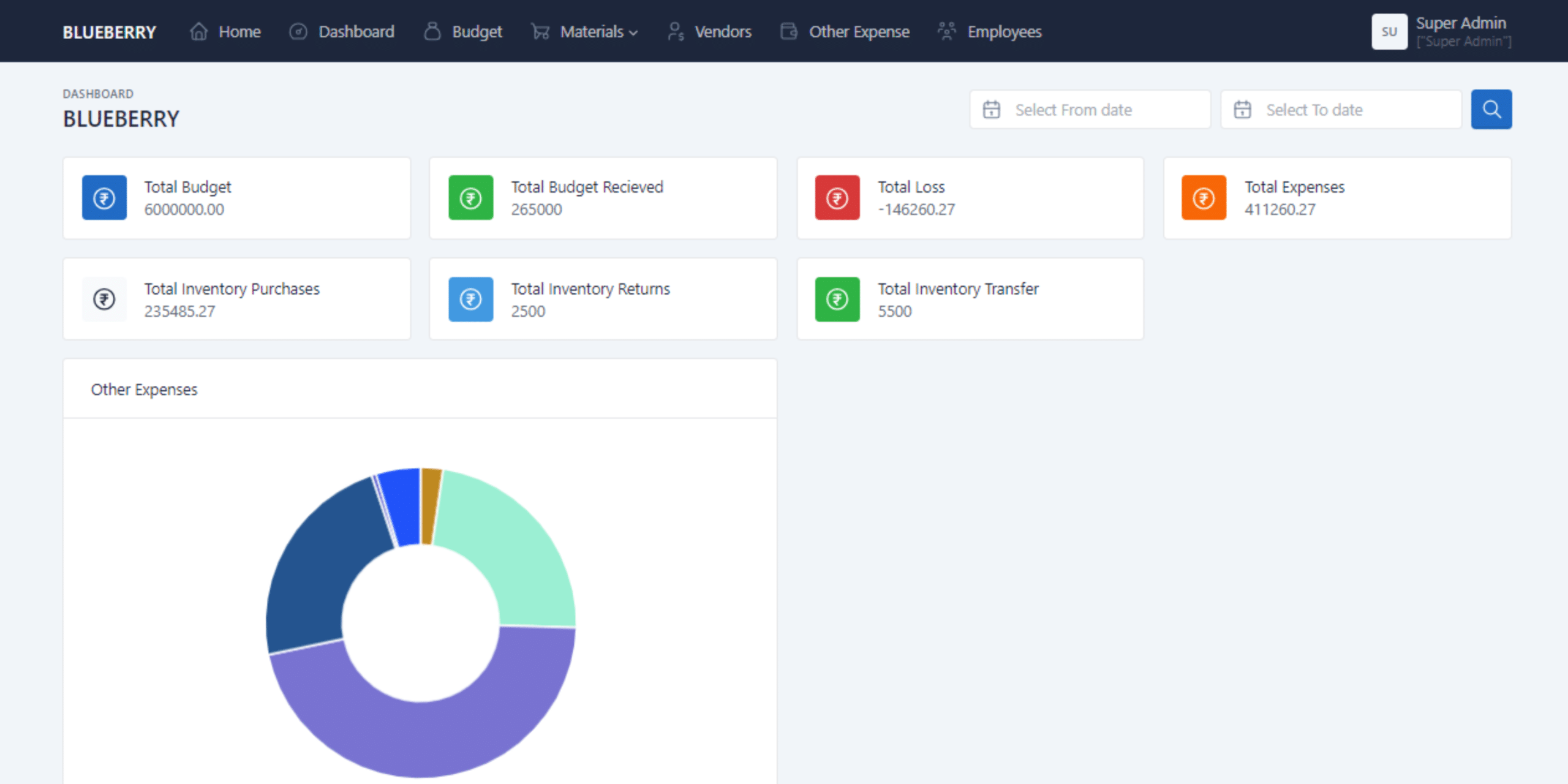
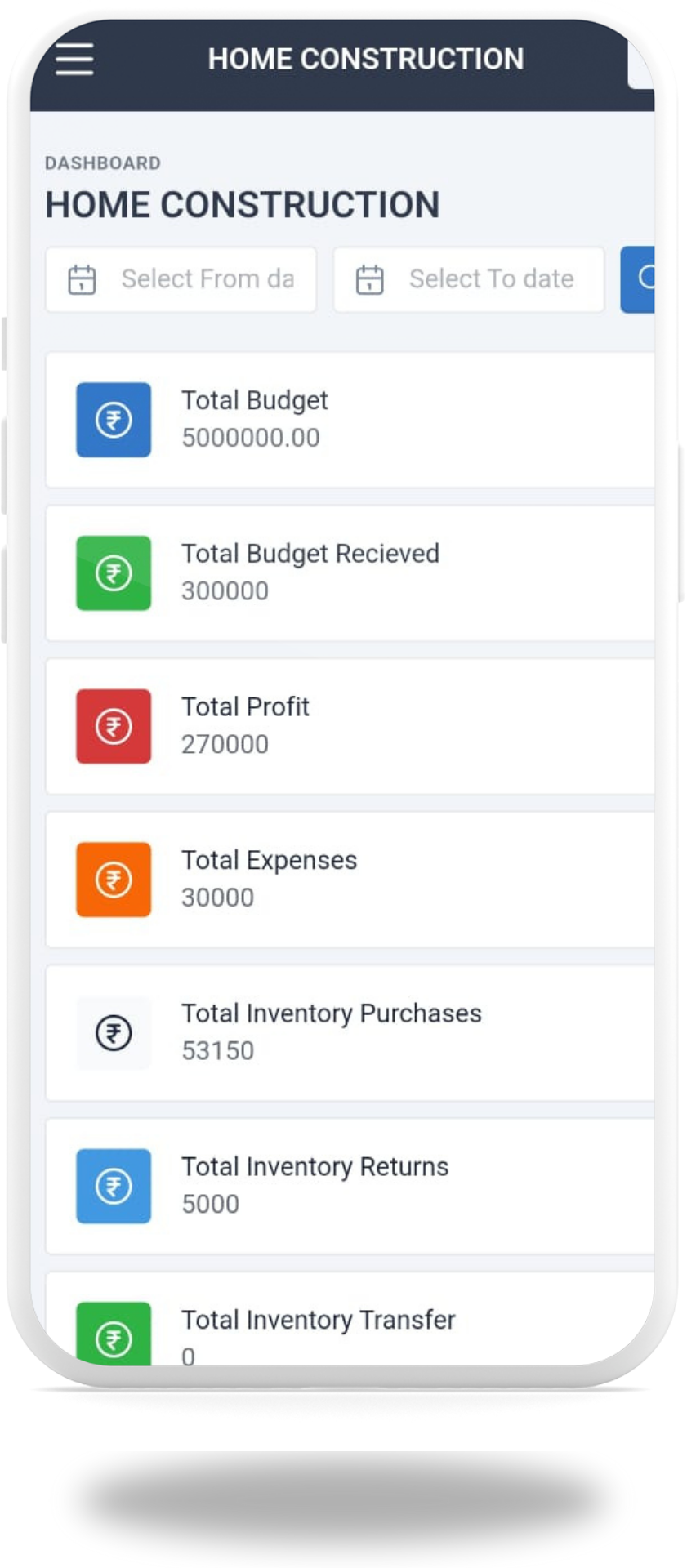
- Track Inventory: Super Admins can keep track of the stock or inventory used in particular projects.
- Add Inventory: Add inventory to projects through suppliers and keep track of amounts to be paid to suppliers on a particular invoice.
- Transfer Inventory: Transfer inventory to different projects located at different sites, with the software tracking the inventory transferred and managing expenses for both projects.
- Return Inventory: Handle expenses when material or inventory is returned to the supplier, ensuring accurate accounting of returned goods.
- Handle Returns: Manage expenses when material or inventory is returned to the supplier.
- Project Expenses: Track expenses of inventory and payments on particular projects to determine if the project is in loss or profit.
- Budget Histories: Maintain project budget histories to track the amount of money received from clients.
- Miscellaneous Expenses: Track other expenses or miscellaneous costs related to projects.
- Stock Adjustment: Engineers can add and update the amount of stock used on a day-to-day basis for their assigned projects.
- Stock Requests: : Engineers can send requests to the Super Admin or Manager if the stock is about to run out, asking for additional stock.
- Other Expenses: Record and monitor petty expenses to keep track of smaller expenditures.
